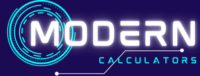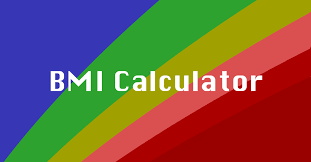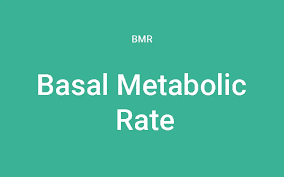Embarking on a fitness journey can be both exciting and challenging, but having the right tools at your disposal can make all the difference. One such tool is the steps to miles calculator, which helps you convert your daily step count into the distance covered in miles. This powerful and user-friendly calculator allows you to monitor your progress, set achievable goals, and make informed decisions about your exercise routine. With a steps to miles calculator by your side, you’ll be well-equipped to stay on track and motivated throughout your fitness journey.
Steps to Miles Calculator
Distance In Miles are:
[ez-toc]
Steps to miles calculator — convert steps to miles
Are you eager to find out how far you've walked, jogged, or run in miles but only have your step count? A steps to miles calculator is an essential tool for fitness enthusiasts looking to convert their steps into distance covered. This user-friendly calculator helps you keep track of your progress and set realistic goals for yourself. In this article, we'll explore how to use a steps to miles calculator and offer tips for accurately measuring your stride length.
Step 1: Understand the Importance of Stride Length
The key to converting steps to miles accurately is knowing your stride length. Stride length is the distance between two consecutive footfalls of the same foot, typically measured in feet or meters. Everyone's stride length is different, so it's essential to measure yours for the most accurate conversion.
Step 2: Measure Your Stride Length
To measure your stride length, follow these simple steps:
- Find a flat, straight surface to walk on.
- Mark your starting point with a piece of tape or chalk.
- Take 10-20 natural steps forward.
- Mark the end point with another piece of tape or chalk.
- Measure the distance between the two marks in feet or meters.
- Divide the total distance by the number of steps taken to get your average stride length.
Step 3: Use the Steps to Miles Calculator
Once you've measured your stride length, you can use the steps to miles calculator to convert your steps. Simply input your step count and stride length into the calculator, and it will provide you with the distance in miles. Most online calculators have a user-friendly interface and offer both metric and imperial options for convenience.
For example, if you've taken 10,000 steps and your stride length is 2.5 feet, the calculation would be:
10,000 steps * 2.5 feet per step = 25,000 feet 25,000 feet ÷ 5,280 feet (1 mile) = 4.73 miles
Step 4: Track Your Progress
Now that you can convert your steps to miles, use this information to track your progress over time. Many fitness apps and wearables can automatically convert your steps to miles, making it even easier to monitor your achievements. Set goals for yourself and use the steps to miles calculator to measure your success.
A steps to miles calculator is a valuable tool for anyone looking to monitor their fitness progress and set achievable goals. By measuring your stride length and using the calculator to convert your steps, you can easily track your distance covered and make informed decisions about your fitness routine. Remember to measure your stride length accurately and update it as needed to ensure the most precise conversion. Happy stepping!
Steps per mile calculator — how many steps per mile do you take?
Have you ever wondered how many steps you take per mile while walking or running? A steps per mile calculator can help you determine this number, giving you a better understanding of your exercise routine and allowing you to set realistic fitness goals. In this article, we'll explain how a steps per mile calculator works, discuss the factors that influence your steps per mile count, and provide guidance on measuring your stride length.
Step 1: Understand the Role of Stride Length
Your stride length plays a significant role in determining how many steps you take per mile. Stride length is the distance between two consecutive footfalls of the same foot, usually measured in feet or meters. Since everyone's stride length is unique, it's essential to measure yours for accurate steps per mile calculations.
Step 2: Measure Your Stride Length
Follow these simple steps to measure your stride length:
- Find a flat, straight surface to walk on.
- Mark your starting point with a piece of tape or chalk.
- Take 10-20 natural steps forward.
- Mark the end point with another piece of tape or chalk.
- Measure the distance between the two marks in feet or meters.
- Divide the total distance by the number of steps taken to get your average stride length.
Step 3: Use the Steps per Mile Calculator
With your stride length in hand, you can now use the steps per mile calculator to determine how many steps you take per mile. The calculation is straightforward:
1 mile ÷ Your stride length (in feet or meters) = Steps per mile
For example, if your stride length is 2.5 feet, the calculation would be:
5,280 feet (1 mile) ÷ 2.5 feet = 2,112 steps per mile
Most online steps per mile calculators offer both metric and imperial options and are easy to use, making it simple to find your steps per mile count.
Step 4: Factors that Influence Steps per Mile
Several factors can influence the number of steps you take per mile, including:
- Walking or running speed: Generally, faster speeds result in longer strides, which means fewer steps per mile.
- Terrain: Uneven or hilly terrain can affect your stride length, leading to variations in your steps per mile count.
- Fitness level: Your fitness level can impact your stride length, and as you become more fit, your steps per mile may change.
- Height: Taller individuals typically have longer strides, meaning they may take fewer steps per mile compared to shorter people.
Average steps in a mile — how many steps does it take to make a mile?
Understanding the average number of steps in a mile can help you track your walking or running progress and set realistic fitness goals. However, this number can vary greatly depending on individual factors such as height, walking or running speed, and stride length. In this article, we'll delve into the average steps in a mile, discuss the factors that influence this number, and provide guidance on determining your personal steps per mile count.
Step 1: Know the Average Steps in a Mile
The average number of steps in a mile varies depending on factors such as stride length and walking or running speed. However, a general guideline suggests that:
- For walking, the average steps in a mile range from 2,000 to 2,500 steps.
- For running, the average steps in a mile can range from 1,000 to 2,000 steps.
These numbers serve as a starting point but may not accurately represent your individual steps per mile count. To better understand your personal steps per mile, it's essential to measure your stride length.
Step 2: Measure Your Stride Length
Follow these simple steps to measure your stride length:
- Find a flat, straight surface to walk or run on.
- Mark your starting point with a piece of tape or chalk.
- Take 10-20 natural steps forward.
- Mark the end point with another piece of tape or chalk.
- Measure the distance between the two marks in feet or meters.
- Divide the total distance by the number of steps taken to get your average stride length.
Step 3: Calculate Your Personal Steps per Mile
With your stride length measured, you can now calculate your personal steps per mile:
1 mile ÷ Your stride length (in feet or meters) = Steps per mile
For example, if your stride length is 2.5 feet, the calculation would be:
5,280 feet (1 mile) ÷ 2.5 feet = 2,112 steps per mile
Step 4: Understand the Factors Influencing Steps per Mile
Various factors can affect the number of steps in a mile, including:
- Height: Taller individuals usually have longer strides, which means they may take fewer steps per mile compared to shorter people.
- Walking or running speed: As you walk or run faster, your stride length often increases, resulting in fewer steps per mile.
- Terrain: Uneven or hilly terrain can impact your stride length, leading to variations in your steps per mile count.
- Fitness level: Your fitness level can influence your stride length, and as you become more fit, your steps per mile may change.
While there is a general average for steps in a mile, it's important to recognize that individual factors can significantly influence this number. Measuring your stride length and calculating your personal steps per mile will provide a more accurate representation of your walking or running routine, allowing you to set realistic fitness goals and track your progress effectively. Keep in mind the factors that can affect your steps per mile count and adjust your calculations accordingly. Happy stepping!
How Many Miles Is 20,000 Steps?
Have you ever wondered how many miles you've covered after taking 20,000 steps? Whether you're participating in a step challenge, tracking your daily steps, or simply curious, knowing the distance covered can help you set realistic fitness goals and monitor your progress. In this article, we'll explain how to convert 20,000 steps into miles, discuss the importance of stride length, and offer guidance on measuring your stride for the most accurate conversion.
Step 1: Understand the Significance of Stride Length
Stride length is the key to accurately converting steps into miles. It is the distance between two consecutive footfalls of the same foot, typically measured in feet or meters. As everyone's stride length is different, it's essential to measure your own stride for the most precise conversion.
Step 2: Measure Your Stride Length
To measure your stride length, follow these simple steps:
- Find a flat, straight surface to walk or run on.
- Mark your starting point with a piece of tape or chalk.
- Take 10-20 natural steps forward.
- Mark the end point with another piece of tape or chalk.
- Measure the distance between the two marks in feet or meters.
- Divide the total distance by the number of steps taken to get your average stride length.
Step 3: Convert 20,000 Steps into Miles
Once you've measured your stride length, you can easily convert 20,000 steps into miles using the following calculation:
20,000 steps * Your stride length (in feet) = Total distance in feet Total distance in feet ÷ 5,280 feet (1 mile) = Distance in miles
For example, if your stride length is 2.5 feet, the calculation would be:
20,000 steps * 2.5 feet per step = 50,000 feet 50,000 feet ÷ 5,280 feet (1 mile) = 9.47 miles
Step 4: Track Your Achievements and Set Goals
With the ability to convert 20,000 steps into miles, you can now track your walking or running achievements and set realistic goals for yourself. Many fitness apps and wearables can automatically convert your steps into miles, making it even easier to monitor your progress. Use this information to create personalized fitness challenges or gradually increase your daily step count for improved health and fitness.
How Steps to miles Calculator works ?
How Does a Steps to Miles Calculator Work? - Unlock the Science Behind Your Step Count
Learn the inner workings of a steps to miles calculator, the importance of stride length, and how to use this tool effectively for better fitness tracking and goal-setting.
A steps to miles calculator is a valuable tool for anyone looking to monitor their fitness progress and set achievable goals. But how does this calculator work, and why is it essential to know your stride length? In this article, we'll explore the science behind a steps to miles calculator, discuss the role of stride length in converting steps to miles, and provide tips for using this tool effectively in your fitness journey.
Step 1: Understand the Key Component - Stride Length
The foundation of any steps to miles calculator is stride length. Stride length is the distance between two consecutive footfalls of the same foot, typically measured in feet or meters. Since everyone's stride length is different, it's crucial to measure yours for the most accurate conversion.
Step 2: Measure Your Stride Length
To measure your stride length, follow these simple steps:
- Find a flat, straight surface to walk or run on.
- Mark your starting point with a piece of tape or chalk.
- Take 10-20 natural steps forward.
- Mark the end point with another piece of tape or chalk.
- Measure the distance between the two marks in feet or meters.
- Divide the total distance by the number of steps taken to get your average stride length.
Step 3: The Inner Workings of a Steps to Miles Calculator
With your stride length in hand, you can now understand how a steps to miles calculator works. This calculator typically uses a two-step process:
- Multiply the number of steps by your stride length to find the total distance covered in feet or meters.
- Convert the total distance to miles by dividing the distance in feet by 5,280 feet (1 mile).
For example, if you've taken 8,000 steps and your stride length is 2.5 feet, the calculation would be:
8,000 steps * 2.5 feet per step = 20,000 feet 20,000 feet ÷ 5,280 feet (1 mile) = 3.79 miles
Step 4: Use the Steps to Miles Calculator Effectively
To use a steps to miles calculator effectively, follow these guidelines:
- Measure your stride length accurately and update it periodically, as it can change due to factors like walking or running speed, terrain, and fitness level.
- Input your step count and stride length into the calculator, which will then provide you with the distance in miles.
- Use the calculated distance to track your progress over time, set realistic goals, and make informed decisions about your fitness routine.
A steps to miles calculator is a powerful tool that relies on your stride length to accurately convert your steps into miles. Understanding how this calculator works and measuring your stride length will enable you to track your fitness progress, set achievable goals, and make informed decisions about your exercise routine. Remember to measure your stride length accurately and update it as needed to ensure the most precise conversion. Happy stepping!
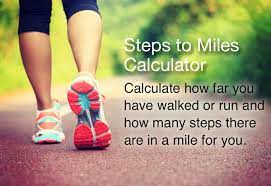
Any limitation of Steps to miles Calculator ?
Steps to miles calculators are valuable tools for converting your step count into distance traveled. However, like any tool, they have limitations that can impact the accuracy of your fitness tracking. In this article, we'll discuss the limitations of steps to miles calculators, and provide tips for overcoming these challenges to ensure you get the most accurate results.
Limitation 1: Individual Stride Length Variability
One of the main limitations of steps to miles calculators is that they rely on your stride length, which can vary significantly between individuals. If you input an incorrect stride length, the calculator's results will be inaccurate.
Solution: Measure your stride length accurately by following these steps:
- Find a flat, straight surface to walk or run on.
- Mark your starting point with a piece of tape or chalk.
- Take 10-20 natural steps forward.
- Mark the end point with another piece of tape or chalk.
- Measure the distance between the two marks in feet or meters.
- Divide the total distance by the number of steps taken to get your average stride length.
Limitation 2: Inconsistency in Stride Length
Your stride length can change depending on factors such as walking or running speed, terrain, and your fitness level. This inconsistency can lead to inaccurate results from a steps to miles calculator.
Solution: Regularly update your stride length measurement, and be mindful of factors that can influence it. Consider measuring your stride length at different walking or running speeds to account for variations in your routine.
Limitation 3: Inaccurate Step Counting
Steps to miles calculators are only as accurate as the step count data they receive. Inaccurate step counting from pedometers or fitness wearables can lead to incorrect distance calculations.
Solution: Make sure you're using a reliable step counting device, and check its accuracy periodically. You can also manually count your steps for a short distance to compare with your device's reading.
Limitation 4: Ignoring Elevation Changes
Steps to miles calculators don't account for elevation changes, which can affect the total distance covered. Walking or running uphill or downhill can alter your stride length and the effort required to cover a specific distance.
Solution: Use a GPS-based fitness tracker or app that accounts for elevation changes, providing a more accurate representation of the distance you've covered.
While steps to miles calculators have limitations, understanding and addressing these challenges can help ensure more accurate fitness tracking and goal-setting. By measuring your stride length accurately, updating it regularly, using a reliable step counting device, and accounting for elevation changes, you can overcome the limitations of steps to miles calculators and get the most out of your fitness journey. Happy stepping!